Authenticated and Batch Tested Lithium-Ion Batteries. Find out more about our journey.

Mastering SOC%: A Guide for LiFePO4 Battery Users
You've just unboxed your brand new Fogstar Drift battery, and the excitement is palpable. You're ready to power up your world, anticipating an illuminating experience. You eagerly pop it into your system, expecting everything to work seamlessly. Initially, everything seems perfect — your battery management system (BMS) shows a healthy state of charge (SOC) between 50% to 65%. But, as the night progresses, all lights go out unexpectedly, dashing your plans for a cozy evening.

What happened?
This is a common scenario for new battery users. The BMS has yet to adjust and learn the true capacity and behaviour of your battery. But don't worry — this guide will help you understand your battery better, ensuring it's ready to light up your life consistently. Let's dive into the details together.
Why Your Lights Went Out: The Mystery of the First-Night Power Cut
So, why does your battery seemingly go from a healthy 45% to zero in a heartbeat? It's all down to your Battery Management System (BMS) finding its feet.
Fresh out of the box, the BMS doesn't have a history of usage to accurately determine the State of Charge (SOC). It’s a bit like a new fitness tracker that hasn’t yet calibrated to your unique stride—accurate readings take time.
Here's how you can help the BMS get up to speed and ensure you can enjoy uninterrupted power:
- Full Charge: Start by charging your battery fully—this isn't just about hitting 100% on the app. Look at the voltage: a full charge will show around 14.4 volts, or when your charger hits its limit (which may vary slightly depending on your charger). Keep on charging. There is no risk to the battery as this is protected by the BMS which has a overvoltage shut-down programmed at 3.75V per cell (around 14.7V).
- Shake Down Use: Once charged, use your battery down to about 20-30% capacity. Be sure to keep an eye on the voltage compared to your app's SOC percentage to start calibrating your expectations and the BMS.
- Repeat: After discharging, recharge the battery fully and repeat the usual cycle a few times. This process will help your BMS learn and stabilize, aligning SOC more accurately with the voltage readings.
Parallel and Series Configurations: Balancing Act
Things to watch out for include the SOC differences when batteries are in parallel or series configurations.
Sometimes, though it's not very common, the SOC reading might seem wildly incorrect. However, if you check, you'll find that the voltages remain consistent. This discrepancy is due to varying resistances within your system and the battery's internal structure, including the BMS. It's nothing to worry about—your battery's capacity remains unaffected, and both charging and discharging will proceed as usual. Just remember, the BMS will naturally realign itself over time.
You might notice varying rates of charge and discharge in a parallel setup. This is perfectly normal for the reasons outlined above. Additionally, you might see one battery discharging slightly into another. This is just them balancing themselves within the parallel configuration, which is completely normal.
If your BMS seems off after periods of little usage or only minor cycles, don’t panic. Simply return to step one and start the process anew.
In a 24V serial connection, it's crucial that the voltage remains consistent; otherwise, you'll experience a decrease in overall capacity. If you notice a voltage discrepancy between the pair, it's essential to charge each battery separately to full capacity before reconnecting.
Once your BMS has caught up, you can relish in the reliable performance of your battery. Try not to stress over continuously monitoring the SOC (although we know you'll probably keep an eye on it for the first month), and make the most of your newfound energy independence!
Leave a comment